ConfigFox
- About
- How it works
- The tools
- Support & Plugin version
- Download & changelog
- Why SourceForge and not GitHub?
- References
- Contact
Current Version: 1.4.3
Released 05/11/2015
ConfigFox is an utility to manage Firefox advanced, hidden settings and tweaks, mostly concerning security and privacy. With a single click you can turn on/off settings that are not offered in the Firefox preferences.

With ConfigFox you can manage multiple profiles independently. It is compatible with all Firefox builds: Waterfox, Palemoon, Tor, Portable, etc...
If you don't have Firefox installed in your computer you will be prompted to select your custom Firefox path (executable).
- Quickly create and customize Firefox profiles.
- Easily enable/disable settings with one click.
- Quickly search Config entries.
- Get updates for Config collection.
- Backup, Defrag and Vacuum profiles for a faster performance.
- View profile information.
- Search online for Config strings information.
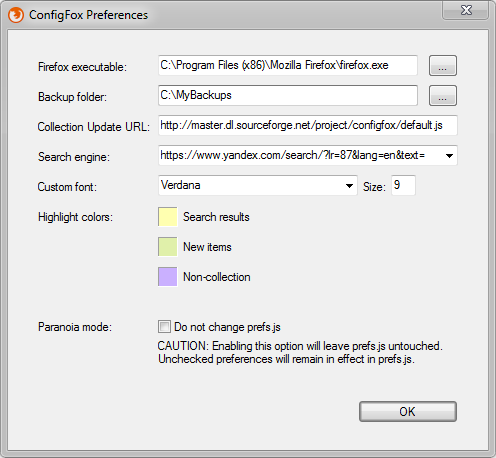
ConfigFox have a collection of Firefox advanced and hidden settings. This collection is the default.js file inside ConfigFox folder. By default, the collection have only entries that cannot be set from Firefox itself. But you can customize it as you please.
If you don't have a user.js in your profile, ConfigFox will copy the collection to your profile folder so you can manage it as you please. These settings are unchecked by default and they can be checked or modified accordingly to your needs. Only checked entries will get into effect in your profile.

The target file is user.js inside the profile folder. Once you have selected the desired options and saved (File / Save user.js) they become uncommented in user.js:

After that, next time Firefox is launched it will scan your user.js and the entries you have checked (now uncommented) will be automatically merged to config.js.
Say you manually added a new preferernce to your user.js:
user_pref("extensions.update.enabled", false);
When Firefox is launched it will copy that entry to prefs.js.
Later, if you change your mind and want to remove that preference, you would have to edit both user.js and prefs.js and remove that entry from both files. Editing via about:config and reseting extensions.update.enabled to default would not work since that entry is still in user.js
ConfigFox will do all that work for you making sure only checked entries get effective. So, although you can keep a backup of user.js and prefs.js it is not necessary.
You may find three highlight colors at ConfigFox tree view:

Light Yellow: search result. When you navigate the search results by pressing PgUp | PgDown it will highlight the current search match.
Green: New items updated to the collection (File > Update collection). So you can easily see what items where added to the collection.
Purple: Items that you have in your user.js but ConfigFox doesn't have it in the collection.
It means one of the following:
An item highlighted in purple does not necessarily mean it is outdated. What it really means is that ConfigFox does not have that entry in its collection.
As new versions of Firefox are released, new advanced/hidden settings and tweaks also comes up.
Clicking "File > Update collection" you can quickly find if new preferences/entries have been added:

Newly added items are automatically merged and highlighted in the tree view.

ConfigFox have a set of tools to improve and maintain your profile:
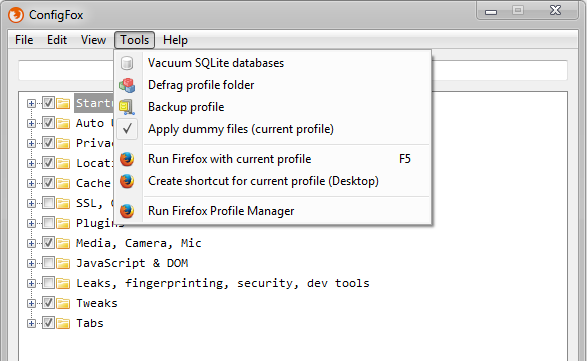

You can easily search config items simply by typing it in the search box, the search must have at least 3 characters to begin.

Navigate through search results by pressing PgUp | PgDown.
You can easily manage your own user.js with the context menu.
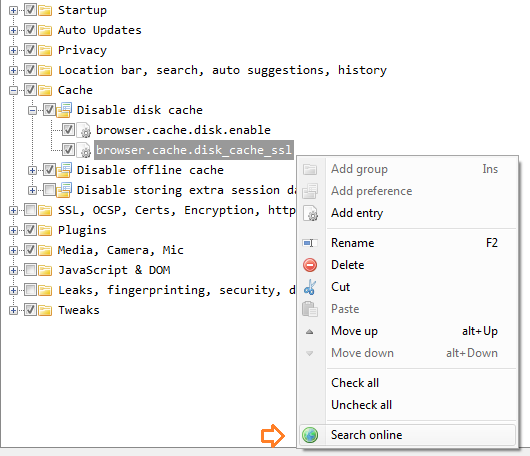
ConfigFox is a free and open source project. No advertisements, no promo, no banners.
I rely on your donation to keep this project going. Any amount will be much appreciated!
ConfigFox will never bother you asking for a donation. You can donate by clicking Help > Donate.
 Getting enough support from donations I'll be able to develop a plugin version of ConfigFox.
Getting enough support from donations I'll be able to develop a plugin version of ConfigFox.
 Version 1.4.2 - 64 bits (1.3Mb)
Version 1.4.2 - 64 bits (1.3Mb)
 Version 1.4.2 - 32 bits (1.2Mb)
Version 1.4.2 - 32 bits (1.2Mb)
Version 1.4.3 (released 05/11/2015) - Fixed: Not saving preferences before closing. Version 1.4.2 (released 01/11/2015) - New: View > preferences - Search now highlights all matches at once - Fixed: profile information showing '0' instead of real size - Fixed: Checking for new version hanged the main window. - Code improvements Version 1.4 (released 26/10/2015) - New: Users now can select a custom Firefox executable (Portable, Palemoon, Waterfox, ...) if Firefox is not installed or not found. - New: Tools > Apply dummy files (current profile) - New: Tools > Run Firefox Profile Manager. - New: Help > Check for new version. - New: Help > Donate. - New: Entries that are in user.js but not in ConfigFox collection (default.js) are highlighted. - Changed: ConfigFox collection (default.js) will only contain entries that cannot be set from Firefox itself. - Changed: ConfigFox collection (default.js) groups were reorganized (layout/format stills the same). - Changed: Window width is narrower. - Fixed: Search box no longer have to be focused to navigate through search results (PgUp|PgDown). - Fixed: Improved search code. (Minor window blinks on PgUp|PgDown) - Fixed: Renaming an item in the tree view did not work sometimes. Fixed consistency. - Fixed: Case sensitive awareness for configuration strings (bug when renaming upper/lower case). - Fixed: Message "Profile folder does not exists" if the profile folder was hidden. - Fixed: URL for collection (default.js) updates now points to the master link. - Fixed: Version number was not informed on Help / About. - Minor bug fixes and code optimizations. Version 1.0 (released 29/09/2015) - Initial release version 1.0Please note, since version 1.4 ConfigFox collection will only contain settings that cannot be set from Firefox itself. That is to prevent confusing users and to avoid conflict. Nothing to worry about.
Some people asked me why not to host this project on GitHub.
Well, I found SourceForge better for two reasons:
First, SourceForge allows a project to be deployed with just a FTP client while GitHub requires their client to be installed which requires the latest .Net to be installed and running.

The installation of GitHub Client takes an incredible large amount of disk space and memory usage for its purpose.
Second, SourceForge offers web hosting to its projects while GitHub gives you only a description/wiki page and will charge for extra features.
Besides, after many tries I found SourceForge more straight and simple to manage than GitHub.
So, if you had a bad experience in the past downloading the wrong program from SourceForge I have nothing to do with that. (just get over it :) ConfigFox is clean, open source, no installation required, no promo/spy/ads/banner bundled. Just the plain utility.
Welcome to ConfigFox home at SourceForge!
Icons by Mark James.
http://kb.mozillazine.org/About:config
http://kb.mozillazine.org/User.js_file
http://kb.mozillazine.org/About:config_entries
http://www.tweakguides.com/Firefox_1.html
http://www.ghacks.net/2015/08/18/a-comprehensive-list-of-firefox-privacy-and-security-settings
Sourceforge project page: http://sourceforge.net/projects/configfox
For suggestions and feedback you can contact me by email: leandro.azevedo@gmail.com